Setting up default terms
This is the very first thing you should do within your Engager account, so take your time as leaving things out can impact other areas of your Engager account
Head to Default Terms and Privacy and start completing each section, one by one.
Enter Default Director/partner
Set payment terms
Set data protection officer
Enter email address
Enter number of days your policy gives to respond to data protection requests - I would give yourself plenty of time for these, probably 30 days!
Enter number of years your store data
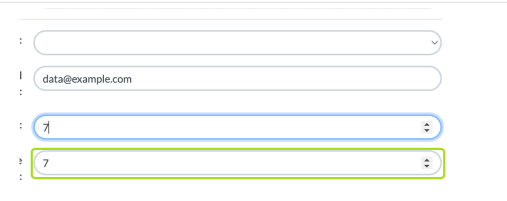
Select all software's and places you use so that the privacy policy reflects the correct softwares
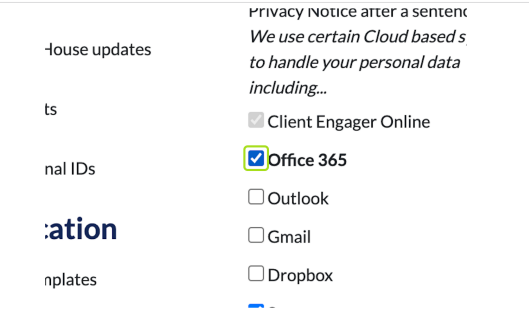
If something you use isn't on the list add it using the Add New Option
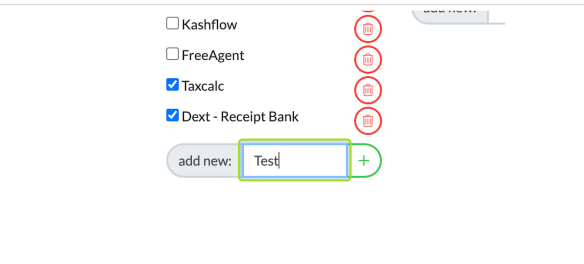
Click on Save
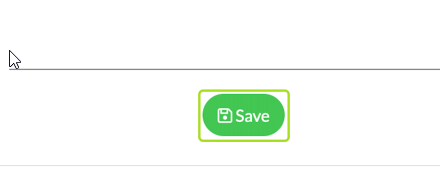
Enter number of years your store data
Select all software's and places you use so that the privacy policy reflects the correct softwares
If something you use isn't on the list add it using the Add New Option
Click on Save
Related Articles
Main Business Terms
[FirmName] STANDARD TERMS AND CONDITIONS OF BUSINESS 1. Applicable Law Our engagement letter, the schedule of services and our standard terms and conditions of business are governed by, and should be construed in accordance with, the law and practice ...Setting Up Automated Emails / Global Auto Reminders
Automated emails are the ability for Client Engager to create and send emails based on email templates at a time and frequency outlined by the user in the settings. There is a recorded video walking you through this process and a step-by-step PDF ...Setting up your professional letter of clearance
In your Settings, head to Professional Clearance Enter the text for each item you request and details you need from the accountant Check the services that this request is relevant to To reorganise the sections click on the 6 dots to delete a section ...Setting Up Status Emails
Johann Goree 3 months ago Updated FollowNot yet followed by anyone Status update emails can be set up to send a preset templated email on completion of a phase in a workflow. There is a video walk through and step by step PDF guide available. Let’s ...Workflows, Phases and Checklists
In this deep dive we take a look at how services, phases and checklists work in Client Engager. These are the key steps in workflows and in this video we show you how to use each section and give you examples of how to use them. Workflows We know how ...