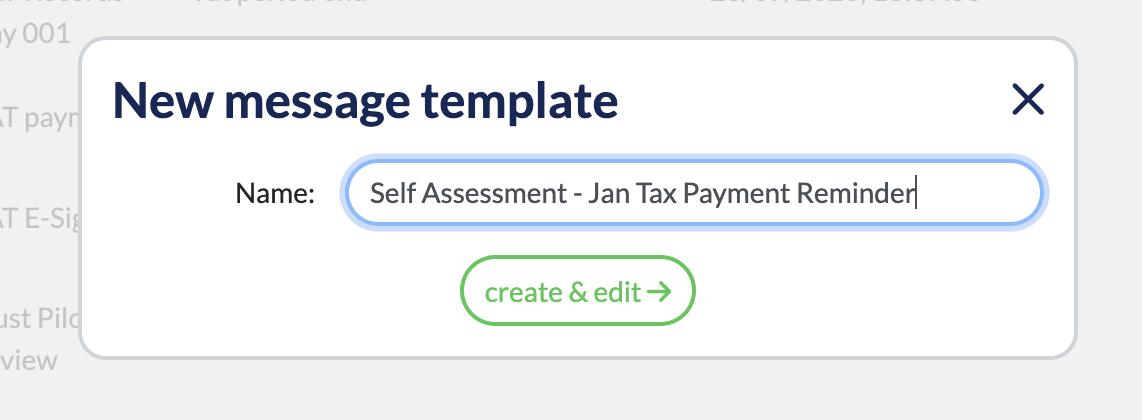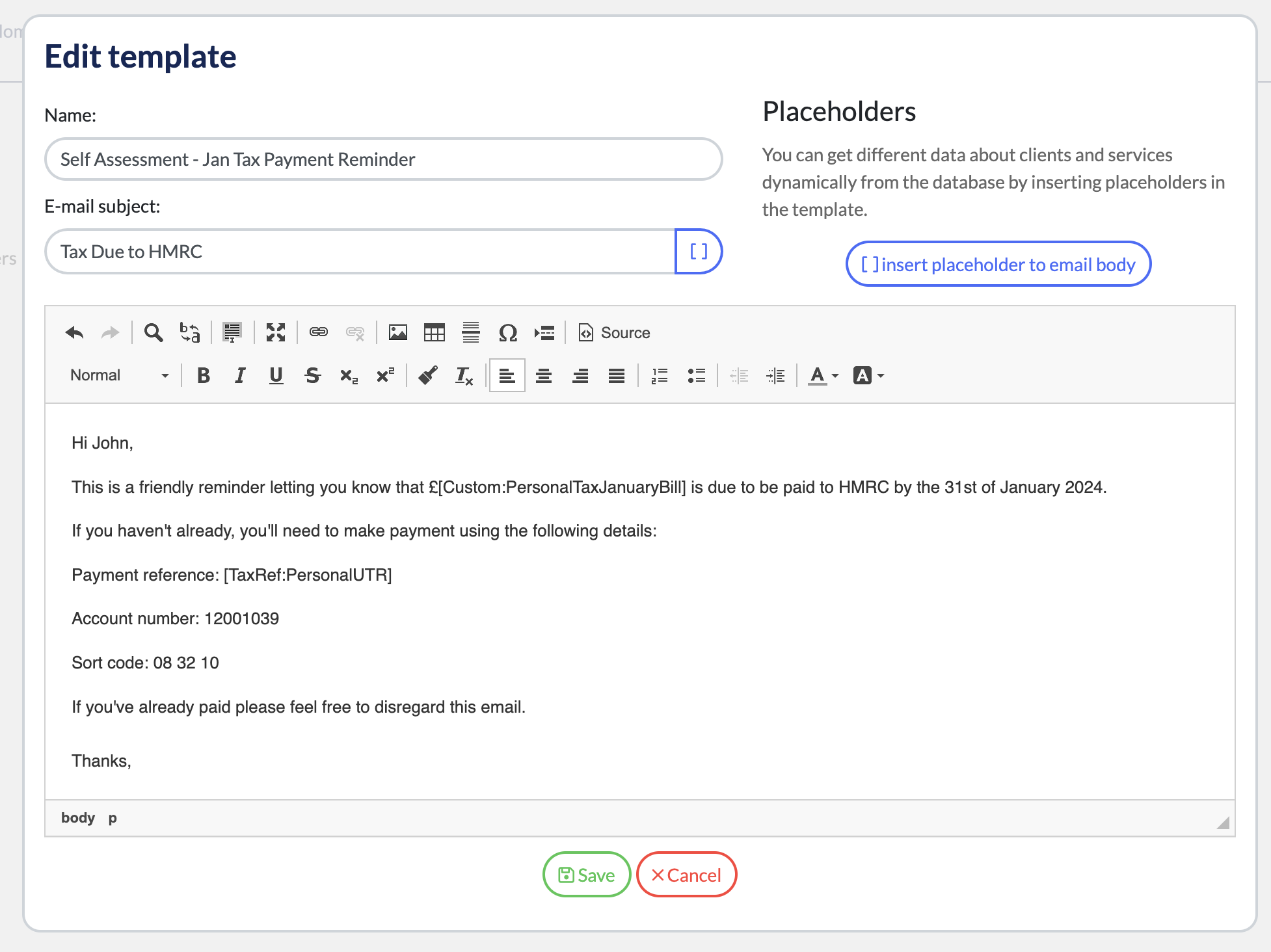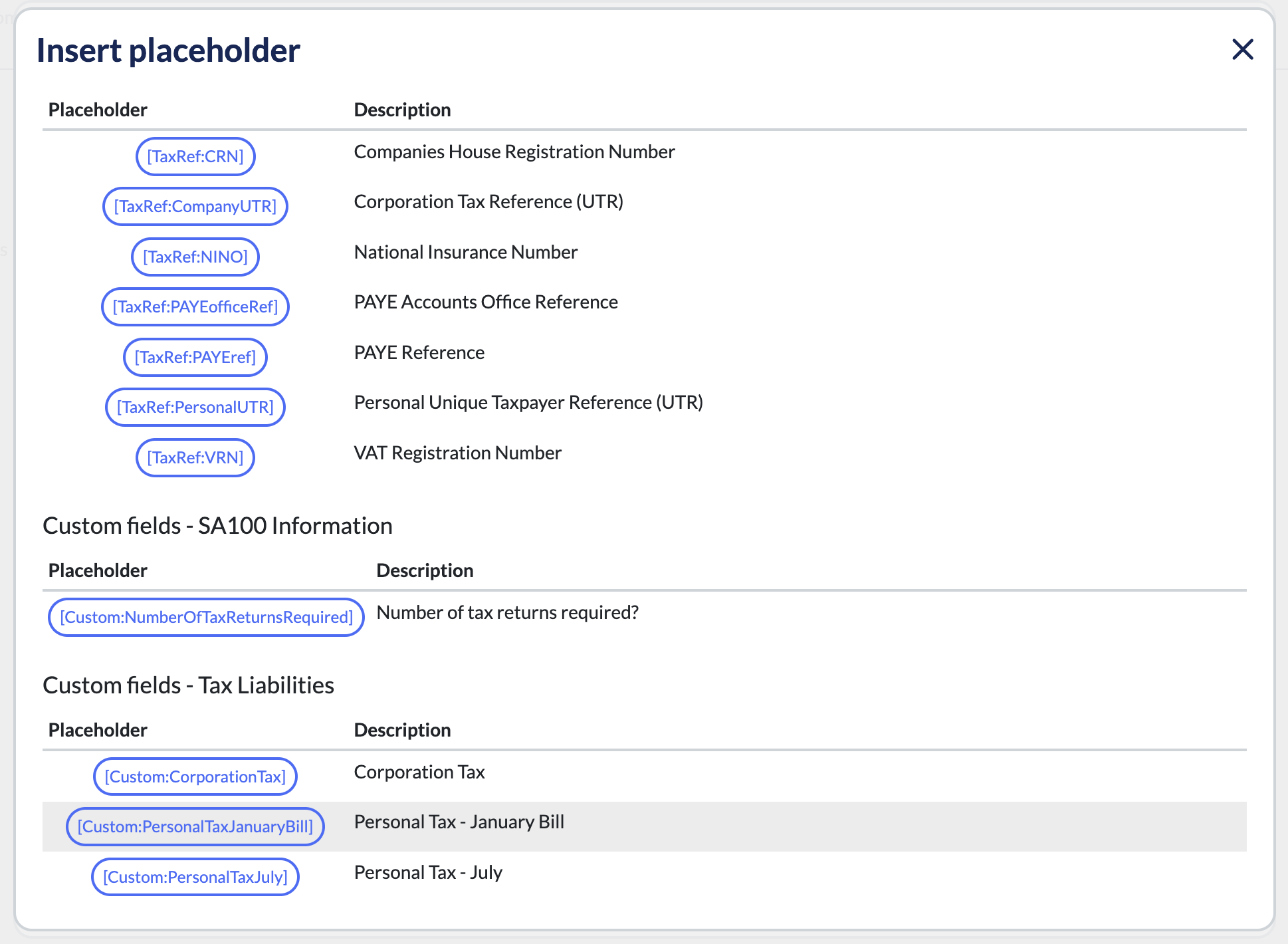How to add email templates
Navigate to 'Settings'
On the left menu, scroll down to the 'Communication' section and then select 'Message Templates'
Select 'New Template'
Enter a name for your new template:
You can then draft your email subject and content:
You can also use placeholders which will allow you to draft a single email which will be automatically personalised to each individual recipient:
Each custom field you create will also create a placeholder field, unlocking the potential for you to build incredibly powerful automated emails and workflows.
Reference - Using your new templates moving forwards and learn more about email automations - https://help.engager.app/hc/en-gb/articles/18592201576210-8-of-10-Enhance-Communication-with-Custom-Email-Templates
Thanks for reading, have fun building!
Related Articles
How to add and customise document templates / How to add and customise document templates and Letters of Engagement
Firstly, what are Documents and when should we use them. They are NOT your email templates to clients, they’re more official articles like Schedules of Service, Engagement Letters etc and your Business Terms If you’re looking for email ...How to Add Linked Images to Document and Message Templates in Engager
This guide will walk you through the steps to add images with hyperlinks to your message and document templates in Engager. This feature is useful for incorporating branded visuals, call-to-action images, and other linked content directly into your ...8 of 10: Enhance Communication with Custom Email Templates
Consistency in communication is key. Learn how to create email templates, automations and get your communications syncing with Engager - let’s help you save time and maintain your brand's voice. Custom Email Templates Making your client ...I want to be notified by email when my client agrees their Letter of Engagement (LOE)
We have a fantastic notification system that lets you know when a client has signed their Letter of Engagement (LOE) It's a great moment and it's a huge win for your business, so we receive a few requests asking for an email to be generated back to ...MTD IT Email Templates
Email one - Making all clients aware of MTD IT Subject: Get Ready for MTD ITSA – Free Resources and Support Dear [Contact First Name], As you may know, Making Tax Digital for Income Tax Self Assessment (MTD ITSA) is on its way, starting in April ...