Adding a new client from Companies House
We have a handy feature that allows you to add client's company information very quickly but also accurately!
You can go to Companies House directly and pull this data into your Engager account
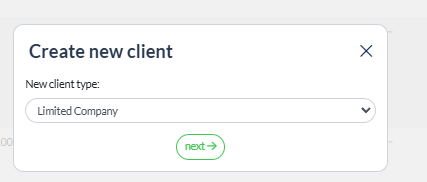
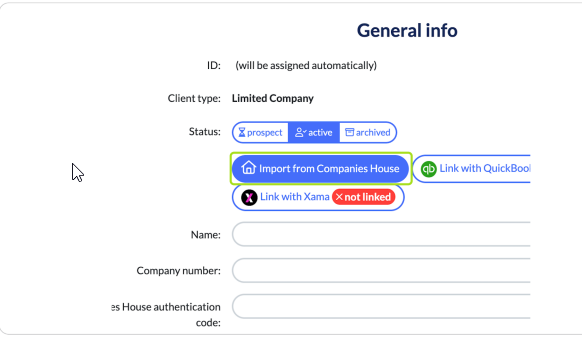
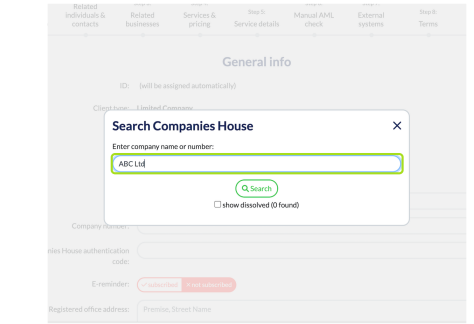
Search
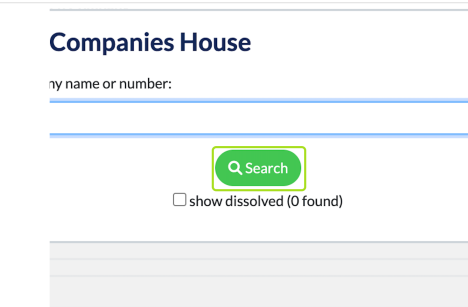
Select the company you would like to add
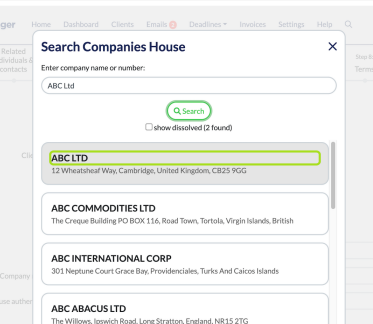
Click on Finish Import - this is going to pull through the basic info about the company, from company reg office, filing data and deadlines.
You'll then need to select the officers from the company - Select only the ones that you really need, like the Directors whom you do SATRs for:
Related Individuals and Contacts
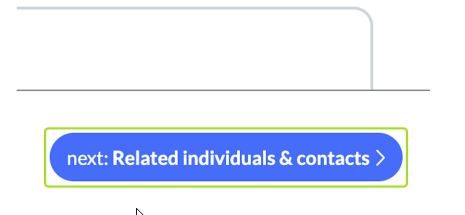
Add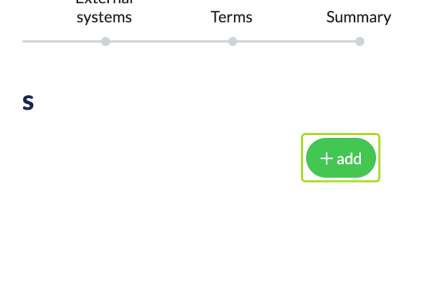
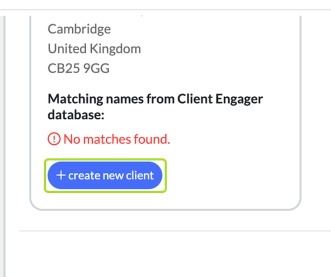
DONE
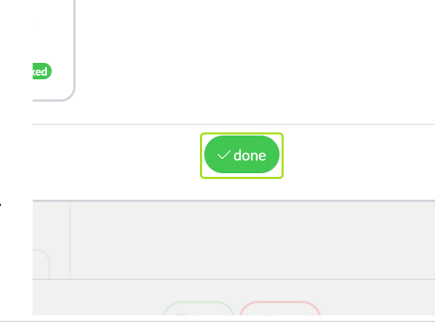
Enter an email address - please remember, that the LTD doesn't need an email, just the Directors
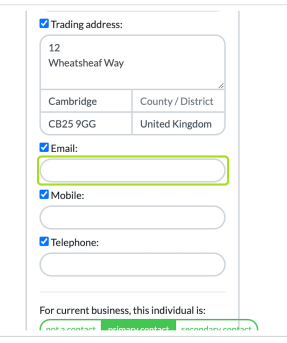
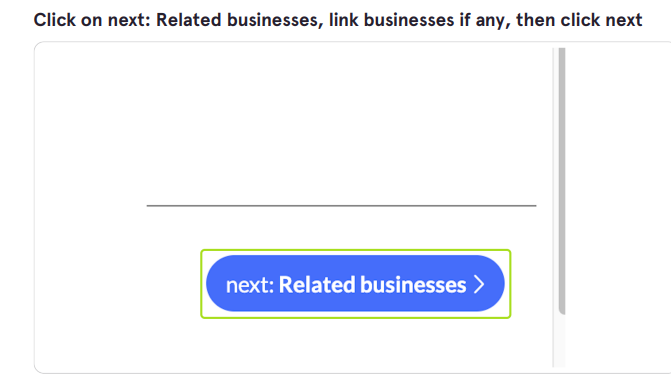
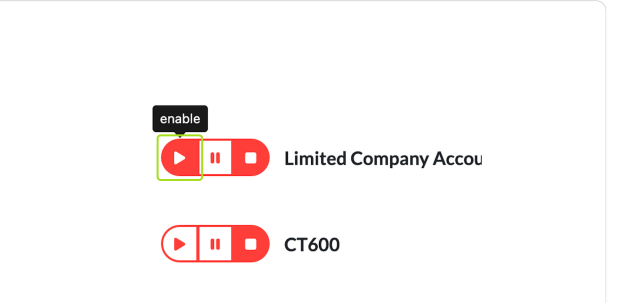
Click on next: Service details, enter their due dates and also you can set your INTERNAL deadlines, to get things done nice and early.
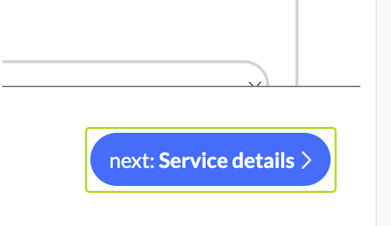
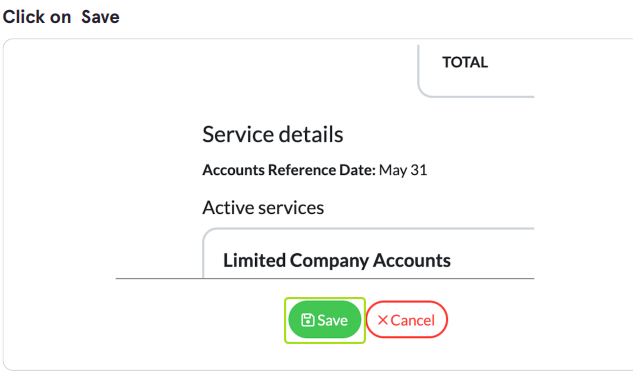
For more information on complete the Letters of Engagement - https://engager.zohodesk.eu/portal/en/kb/articles/how-to-add-and-customise-document-templates-how-to-add-and-customise-document-templates-and-letters-of-engagement#h_01J5WT27DMM8XF6WGYVGKZJACT
You can go to Companies House directly and pull this data into your Engager account
For more information on what the Companies House LINK does - https://engager.zohodesk.eu/portal/en/kb/articles/companies-house-updates-what-we-ll-check-for-you-and-what-you-need-to-do-to-accept-the-change
Head to Clients - New Client - Next
Click on 'import from Companies House'
Type the name or company number
Search
Select the company you would like to add
Click on Finish Import - this is going to pull through the basic info about the company, from company reg office, filing data and deadlines.
You'll then need to select the officers from the company - Select only the ones that you really need, like the Directors whom you do SATRs for:
Related Individuals and Contacts
Add
Click on use officers imported from Companies House
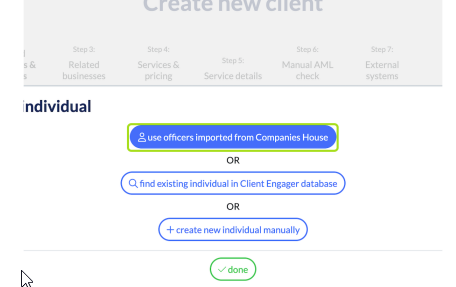
Click on Create New Client
Click on Create New Client
DONE
Enter an email address - please remember, that the LTD doesn't need an email, just the Directors
Complete the rest of the form as normal
Related Business - if any of your Directors have other LTDs that you act for, you can link them here - what that does, it will link them in the Directors Portal - so, 1 login for all their details which is super handy for the client.
Switching On services - now go through and select PLAY on the services that you've agreed to provide.
Click on next: Service details, enter their due dates and also you can set your INTERNAL deadlines, to get things done nice and early.
Click on save - you can always come back to these settings and update later, once you're ready to send out the client's Letter of Engagement.
For more information on complete the Letters of Engagement - https://engager.zohodesk.eu/portal/en/kb/articles/how-to-add-and-customise-document-templates-how-to-add-and-customise-document-templates-and-letters-of-engagement#h_01J5WT27DMM8XF6WGYVGKZJACT
Related Articles
Adding a new Ltd, CIC or LLP
We have a handy feature that allows you to add client's company information very quickly but also accurately! You can go to Companies House directly and pull this data into your Engager account For more information on what the Companies House LINK ...Adding contacts / contact only
In Engager, you have your clients broken down into their entities, LTD / Sole Trader / Individual / Director etc. There will be times when you need to add somebody within a company as a Contact Only. You should only use Contact Only, when you provide ...Companies House Error Message
The date for this service has not changed in Companies House yet, so this service cannot be completed. Try again later The error means exactly that - you've filed something with CH, could be a CS01 or accounts, but they've not been accepted and ...Adding new, Custom Services in Client Engager
There will be times when the ‘services’ listed in your account don’t quite suit your needs - we try and add in plenty to get you started but there will be times when you want to add your custom service. But before you start adding in Custom Services, ...Companies House doesn't link / sync
'my data isn't syncing' From time to time, we'll get clients saying that they're client's data isn't pulling down the information from Companies House. First thing to check will be in your settings - it's all part of the basic set up but it sits at ...